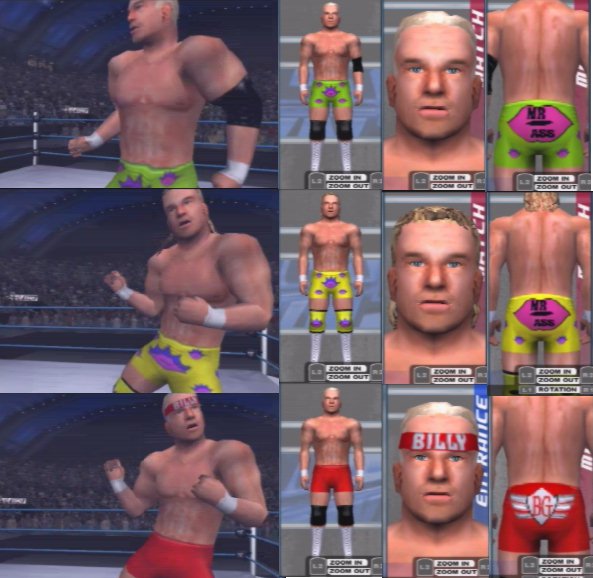

Layer List:
Eyes 32 (-1,-2,-26)
Make Up 50 (-92,9,0,100)
Mr Ass 2003 Attire:
Use the next two to cover up the large icon on the buttocks, and the
two just above
Now we make the lips on the back of the tights:
Now use the next two to cover up the line in the middle of the two patterns
Design Back Simple 150 (Rotate 1x, 2nd Smallest size)(-58,43,-14,100)
Place to cover up the bottom left part of the lip pattern, making it look
more symetrical
Design Back Simple 149 (Rotate 1x, Smallest size)(19,-30,0,100)
Place in centre of lips pattern, 1 click left of centre
Now we spell MR ASS on his lips pattern - All Page 5 of Alphabet,
Smallest size (23,-60,0,100)
Billy & Chuck Attire:
Design Picture Back Picture 100 (2nd Largest size)(-45,9,-100,100)
Place on back of tights
Design Back Picture 64 (2nd Largest size)(-68,-36,-100,100) Place
on centre of pattern on back of tights. The grey part at the top should
stick out above the top line of pattern
Now we right BG on the shield on the back
Now we make the headband (everything from here on is Entrance only)
Make 5 of the following, running across the front of his head as high
as possible so that it stops just after it becomes hidden under the hair
Now we spell BILLY on the front of the headband, all Alphabet Page 5,
2nd Smallest size (23,14,-100,100)
Mr Ass New Age Outlaws Attire:
Kneepads 1 Texture 1 (12,-100,0,100)
(The Tights are only different in colour to the Mr Ass 2003 ones, its
up to you which you prefer)
Tights 2 Texture 285 (-66,30,0,100,100)
Use the next two to cover up the large icon on the buttocks, and the
two just above
Now we make the lips on the back of the tights:
Now use the next two to cover up the line in the middle of the two patterns
Design Back Simple 150 (Rotate 1x, 2nd Smallest size)(-67,58,-14,100)
Place to cover up the bottom left part of the lip pattern, making it look
more symetrical
Design Back Simple 149 (Rotate 1x, Smallest size)(19,-30,0,100)
Place in centre of lips pattern, 1 click left of centre
Now we spell MR ASS on his lips pattern - All Page 5 of Alphabet,
Smallest size (23,-60,0,100)
Figures:
Form:
Height: 68
Skin 4 (-91,-3,2)
Face Cheeks 17 Face Model 15 (0,0)(0,0)(-29)
Head (11,-42)
Eyebrow (7,35)
Eyes (45,-54)(11,-40)
Nose (-48,61)(-42,2)
Cheek (-86)
Mouth (100,9)(63)
Jaw (87,17)(0)
Eyebrows 134 (-89,-5,-24)
Lips 23 (-92,0,-2)
Hair 15 (-47,82,0)
Underwear 1 Type 1 (-45,23,-22)
Design Letters Face Numeral (Page 1, 1st set, 1)(Largest size,
Rotate 3x)(-91,37,-51,100) Place under nose to cover up the moustache-looking
area, without the sticking-out-part of the 1 overlapping the lips
Design Letters Face Numeral (Page 1, 1st set, 1)(2nd Largest
size)(-91,37,-51,100) Place down his left side of mouth to cover remaining
moustache-looking area
Facial Hair 38 (-86,11,-19,-100)
Design Letter Face Alphabet (Page 1) ! (Smallest size)(-86,8,-29,-100)
Place under his nose but above his mouth, in centre
Shoes 1 Texture 1 Type 1 (12,9,-100,13)
Wristbands 1 (12,23,-100,100,100)
Kneepads 14 Texture 1 (12,-80,-100,100)
Elbow Pad 2 Left only Texture 1 (12,-100,-100,100)
Tights 2 Texture 285 (-54,9,0,100,100)
Design Back Simple 153 (Rotate 1x, 2nd Largest size)(-52,47,-19,100)
Design Back Simple 153 (Rotate 1x, 2nd Smallest size)(-52,47,-19,100)
Place this one down low on tights
Design Back Simple 140 (Rotate 1x, 2nd Largest size)(83,-30,-14,100)
Place on back of tights, to the left of centre (as you see it from back
view)
Design Back Simple 140 (Rotate 3x, 2nd Largest size)(83,-30,-14,100)
Place on back of tights, to the right of centre (as you see it from back
view) overlapping previous pattern a bit
Design Back Simple 153 (Smallest size)(81,43,-30,100)
Design Back Simple 153 (Smallest size)(81,43,-30,100)
Design Back Simple 149 (Rotate 1x, Smallest size)(19,-30,0,100)
Place in centre of lips pattern, 2 clicks right and one click higher than
previous
Design Back Simple 146 (Rotate 1x, Smallest size)(19,-100,0,100)
Place on the bottom left of pattern to make outline around outside where
it is missing
Edit the Base Underwear pattern to Underwear 1 Type 1 (100,27,-22)
Kneepads 14 Texture 1 (12,-100,0,100)
Design Picture Back Picture 100 (2nd Smallest size, Rotate 1x)(-45,9,-100,100)
Place on back of tights, over previous pattern so that the bottom line
of the second pattern is over the bottom line of the first, in the centre
Design Back Simple 145 (Rotate 1x, 2nd Largest size)(100,48,0,100)
Place above bottom line of pattern to make a gap between it and one above
Design Back Simple 149 (Rotate 1x, 2nd Largest size)(100,38,0,100)
Cover up the grey part of previous pattern (the pattern should not stick
out over top of tights, if it does, previous patterns should all be lowered,
so that this is just below the tights waistline
Design Back Simple 138 (Rotate 1x, Smallest size)(-58,19,-100,100)
Place so that the top half pokes out the top of previous pattern (you cant
get it dead centred, so it will lie just to the left)
Design Letters Back Alphabet (Page 11, 2nd Smallest size) BG
(100,8,0,100)
Design Letters Back Sign (Page 2, 1st Row, 1st Column) (Smallest
size, Horizontal) (100,8,0,100) Make this the part in the middle of the
G
Design Face Simple 153 (Rotate 1x, 2nd Largest size)(100,43,0,100)
Edit Underwear to Underwear 1 Type 1 (-65,37,-22)
Edit Hair to 31 (-93,9,0,100)
Kneepads 14 Texture 171 (-64,23,0,100)
Design Left Leg Simple 147 (Rotate 1x, Smallest size)(19,-100,0,100)
Place on back of kneepad in middle
Design Right Leg Simple 147 (Rotate 1x, Smallest size)(19,-100,0,100)
Place on back of kneepad in middle
Design Back Simple 153 (Rotate 1x, 2nd Largest size)(-65,61,-19,100)
Design Back Simple 153 (Rotate 1x, 2nd Smallest size)( -65,61,-19,100)
Place this one down low on tights
Design Back Simple 140 (Rotate 1x, 2nd Largest size)(83,-30,-14,100)
Place on back of tights, to the left of centre (as you see it from back
view)
Design Back Simple 140 (Rotate 3x, 2nd Largest size)(83,-30,-14,100)
Place on back of tights, to the right of centre (as you see it from back
view) overlapping previous pattern a bit
Design Back Simple 153 (Smallest size)(81,43,-30,100)
Design Back Simple 153 (Smallest size)(81,43,-30,100)
Design Back Simple 149 (Rotate 1x, Smallest size)(19,-30,0,100)
Place in centre of lips pattern, 2 clicks right and one click higher than
previous
Design Back Simple 146 (Rotate 1x, Smallest size)(19,-100,0,100)
Place on the bottom left of pattern to make outline around outside where
it is missing
Body Morphing (0,0)
Head (-22,-12)(33)
Neck (53,69)(-55)
Chest (64,4)(5)
Shoulder (-78,24)(14)
Abdomen (39,-2)(46)
Arms (27,44)(-42)
Forearms (-6,2)
Hands (27,3)(-45)
Waist (11,4)
Thighs (17,22)
Legs (14,-9)(-53)
Feet (-29,-7)(-43)