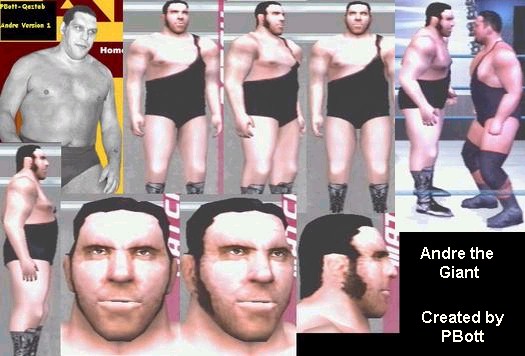
Head Model
Skin 9, Color 4, Color (-86, 9), Shade (0)
Rings Under the Eyes:
Facial Hair 85, Color (-89, 9), Shade (0), Trans (100)
Covering Up the Bald Spots over the Ears:
Elongating the Sideburns:
Singlet Attire (Order is important):
Covering Up the Skin Colored Tights:
Final Touch Up to the Singlet:
Body Model
Height 7’0” (The first setting up from 6’11”. It’s not accurate,
but it’s in scale with in-game wrestlers)
---------------
Face 2, Model 13
Figure (100, 0)
Shape (100, -100)
Age (100)
Head (-100, -100)
Eyebrow (56, 18)
Eyes – Left (-8, 74), Right (-32, -23)
Nose – Left (3, -40), Right (0, -2)
Cheek (43)
Mouth (34, -50), Right (-100)
Jaw – Left (99, 72), Right (77)
Eyes 15, Color (-100, 9), Shade (0)
Eyebrows 5, Color (-87, 9), Shade (0)
Lips 1 Unpainted
Hair 15, Color (-100, -20), Shade (0)
Underwear 1, 1, Color (36, 9), Shade (0) (This is done to change the
default. Otherwise, you can’t put underwear on over tights, and we’ll need
that later)
Design, Letter, Face, Alphabet 1, Letter O
- Enlarge two sizes up from the smallest reduction. Turn once so it’s
more horizontal than vertical. Place over the right eye, not exactly center,
just a bit to Andre’s right. You want the ring to be completely under the
brow. You also want it to cover any skin so it looks like Andre’s eye is
surrounded in blue.
- Set Color (100, -100), Shade (0), Trans (-100)
- Repeat for Andre’s left eye.
Facial Hair 2, Color (-89, -33), Shade (0), Trans (100)
Design, Simple, Face, 153
- Enlarge one size up from the smallest reduction. Turn once so it’s
more horizontal than vertical. Place above the right ear and behind the
sideburns. It’s kind of obvious where it needs to go.
- Set Color (-51, -59), Shade (0), Trans (100)
- Repeat for above the left ear.
Design, Simple, Face, 147
- Smallest reduction. Keep it the default vertical. This is going to
fit in just about perfectly with the sideburn. Place on the edge of the
right sideburn towards the mouth.
- Set Color (100, -100), Shade (0), Trans (-6)
- Repeat for the left sideburn.
------------------------------------------
Costume 16, 1, Color (44, -78), Shade (-82), Trans (100), Length (100)
Tights 1, 1, Color (-85, 30), Shade (-48), Trans (100), Length (-55)
Underwear 1, 1, Color (24, -78), Shade (-100), Trans (100)
Shoes 14, 1, 1, Color (100, -100), Shade (-100)
Design, Simple, Body, 153
- Enlarge to largest setting. Turn once so it’s more horizontal than
vertical. It’s kind of obvious where this need to go.
- Set Color (23, -26), Shade (-100), Trans (100)
- You should only need to repeat this two more times to completely
cover up the skin band.
Design, Simple, Back, 153,
- Enlarge once from smallest reduction. Turn once so it’s more horizontal
than vertical.
- On the lower part of Andre’s butt, you’ll probably see two reflections
that the above textures were unable to cover completely. This texture’s
purpose is to finish the job and cover them up.
- Set Color (23, -26), Shade (-100), Trans (100)
---------------
Figure Body Morphing (45, 34)
Figure Form:
Head – Left (0, -16), Right (17)
Neck – Left (100, 80), Right (-100)
Chest – Left (100, -20), Right (-100)
Shoulder (both) – Left (-41, 19), Right (36)
Abdomen – Left (100, 40), Right (-21)
Arms (both) – Left (50, 44), Right (-100)
Forearms (both) (-20, 0)
Hands (both) – Left (15, -23), Right (-71)
Waist (27, 29)
Thighs (30, 20)
Legs – Left (-9, 0), Right (-100)
Feet – Left (-29, -7), Right (-43)